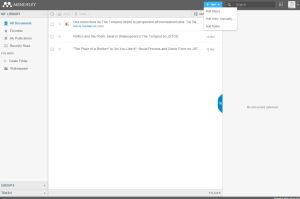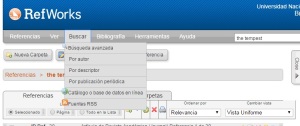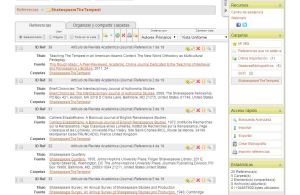Zotero is another of these tools. It can be used through its website and its own application (Zotero Standalone). It is ideal to share your documents with other users, by creating groups of users. You can store up to 300MB of documents if you don’t want to pay for additional storage.
This is my library in Zotero, as seen from the web:
To create a document press the + button, you can add the data manually.
There is also a Firefox plugin to automatically save documents to Zotero and Zotero standalone extensions for Chrome, Safari and Firefox. You can find them in Download.
I have downloaded Zotero standalone and joined the group “Aplicaciones TIC en los Estudios Ingleses”. I have imported one pdf document to my library, and another one, called “Learning ESL Vocabulary with Smartphones” to the group library, using the “Save to Zotero” icon on the address bar. I have also practised to add citations and bibliographies using the Zotero OpenOffice plugin.
Mendeley is similar, but free accounts only let you have groups of maximum three members. Here you have a comparative chart of several BMAs. It can also be used through its website and its application (it also has an application for Android and iOS) and has a web importer.
Mendeley offers you the opportunity to share your publications. It is more oriented to be a social network in which you can also work in groups.
I have joined the group: https://www.mendeley.com/groups/5133551/aplicaciones-de-las-tic/. I have downloaded the Web Importer and searched in JSTOR “As you like it” and “The Tempest”. I have shared a document in the group I had created and I have left another one in one of my folders. I have also uploaded a pdf document I had from another search.
I think both are great to share documents when you are working in a team. I haven’t used them very much and I think I will use Refworks much more than them, but I want to try them all more.